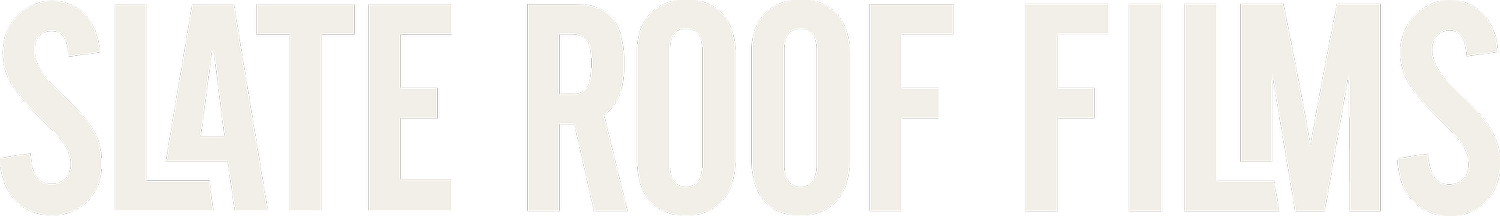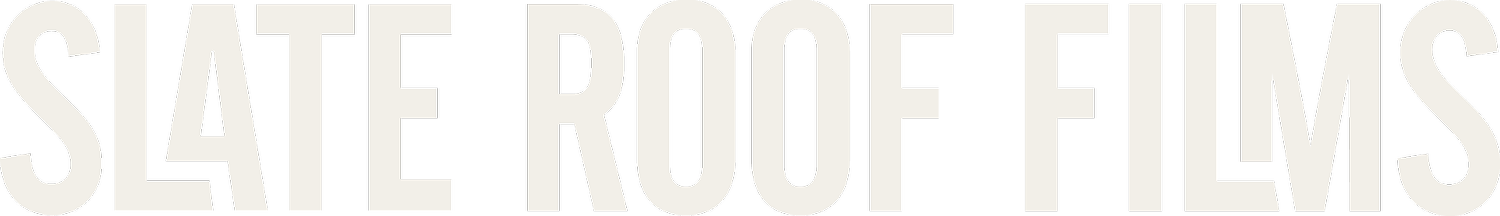5 Ways to Clean Up Your Dialogue Track
It’s no secret that sound is the real heavy lifter in video. As a viewer, you can forgive bad visuals or low resolution, but it’s a lot harder to overlook bad or compressed sound. And if sound is the behind the scenes hero, then dialogue is the behind the scenes behind the scenes hero.
When I worked at Florentine Films, I had the chance to dip my toes into sound editing. It was something I’d always been interested in, but didn’t find a way to explore it in college, so I was really excited to get some real world experience. Sound effects editing can be a lot of fun (or tedious. Or satisfying. It all depends). I wouldn’t call dialogue editing ‘fun’, exactly, but it is fulfilling. If you’re the type of person who likes power washing videos, you’ll probably enjoy dialogue track editing. I got to do a little of both (effects and dialogue—no power washing) at Florentine, but dialogue was really where I focused. There’s a fair amount of nitty-gritty to dialogue editing that you wouldn’t get into in your average corporate video, but there are plenty of little tricks that can make a big difference, no matter what you’re working on. There are a lot of tutorials out there on how to EQ your dialogue, or create a ‘hole’ in your music to help your dialogue pop, and those are really helpful. But I wanted to touch on a couple of additional tricks that will help your audio and specifically dialogue track sound smoother.
Room Tone
Rooms are never truly silent, and room tone is the continuous, subtle sound made by distant traffic, electronics, air flow and the existence of bodies in the space. When your sound bite ends, unless you follow it up with room tone, the sound vacuum that follows will be jarring to your viewer.
To create room tone for an interview (a lot of this will apply to other scenarios but I’m going to behave as if we’re talking about a documentary), ideally you would start with the room tone that was recorded on the same day, once the interview is over (fingers crossed!). You would cull through that in your DAW, listen for any aberrations (distant car honk, chair squeak, crew exhale), cut those out, and put everything you have together with tiny fades in between, listen to make sure there are no patterns or noticeable looping, and when it’s all set, consolidate it into a new file that’s hopefully a few seconds long.
In most cases, you can be a bit more casual. What room tone does is make cut up dialogue seem like one cohesive bite, without a drop in audio where you (or your editor) has paced things out. Those drops can be pretty distracting for a viewer, especially if the background noise is relatively loud (i.e. if you’re interviewing someone on a convention floor or outdoor event) or if your music bed doesn’t disguise them. Even if your room tone isn’t perfect, in a lot of cases, it will still fill those gaps well enough for your audiences’ ear.
If there is no room tone recorded, you can often find some anyway. Look at your waveform and try to find long pauses (when an interview subject is trying to think of an answer, for instance) and see what you can make from that.
Sometimes you might even need multiple room tones for one interview, if, say, an HVAC system kicks on, or someone starts vacuuming a room down the hall. Your ear will be your guide.
Breaths
Unfortunately, breathing is just not that pleasant of a sound. I watched a local video recently that was really well made, except that they left a lot of hanging breaths at the end of sentences. This is so easily fixed that it just feels sloppy.
If your subject is off camera, start by cutting out all of their breaths. Nine times out of ten, you will not miss them. When the subject takes a breath on camera, especially a deep one, your audience will expect to hear it, and feel a subconscious weirdness if they don’t. Keep those, but lower the volume by a few db so they are audible but not grating. Taking dialogue to a professional mix, I learned to create a ‘breaths track’ for on-camera interviews, so the mixer could feather them in as they saw fit.
Of course sometimes, a breath is part of the story. In those cases, leave it in and mix it appropriately into your audio. Clean dialogue is great, but like every other part of film, the craft is secondary to the story.
Ums, Uhs, Stutters
Off-camera ums, uhs and other place-holding verbal tics can go. Like breaths, an um or an uh can occasionally be part of the story, but more often they are padding that’s eating up your running time. The same is true for small stutters or false starts. These filler words are usually pretty easy to cut out and the remaining dialogue feels clearer and cleaner.
Fades
Fades are your friend in audio. Audio fade duration is something you need to feel out on a case by case basis. Seven frames? Fifteen? Sixty? Whatever sounds good. One piece of advice I got once was not to do long fade ins on your room tone. You might need a long fade out on a sound bite with noisy room tone, but most times you can come in right on the first word of the bite with a very short fade. Bringing in tone a second or more before the bite starts creates a weird anticipation and also gives your audience time to start reacting to the tone before they hear any words. It’s just not necessary.
Alts
Perhaps the most magical thing about dialogue editing (minus the pencil tool), alts are swapping out a flubbed word for an instance where the speaker says it more clearly. Let’s say your interviewee says, “I aced that test” but someone on the road outside honks their horn on the word “test”. Maybe later in the interview, your subject says the phrase, “I can attest”. You can try repairing or replacing “test” with the end of “attest”. Or maybe the beginning of “test” was fine, but you just need that “-st” sound. Maybe “best” or even “stressed” could be used. This is a trial and error process that involves a little critical thinking (and rhyming skills). Fit will depend on how your subject delivers the words--are they speaking at about the same speed and relative volume? Are they going up (like a question) or down (like a statement)? Is their tone or mood the same? Basically, does it match? When it does, you feel like a wizard.
Alts aren’t just for flubbed dialogue or stray noises that ruin your film’s take. If you want to end a bite mid-sentence, an alt can help give it a graceful finish or make it feel more impactful. Sometimes you need to replace a pronoun with a name or another proper noun, or correct an error like the wrong date. It’s all about making your story clearer and more polished. Obviously, use your power for good.
Cleaning up your dialogue track, along with a good mix for your audio, will make your film stand out, and these little changes will help you get there.
Are there any other methods you use for cleaning up your dialogue track? We want to hear them! Let us know in the comments below.